Overview
Verify 2FA is a two-factor authentication (2FA) web-based solution that uses a person's unique typing patterns to verify their identity by only typing 4 words. The system is designed to make it harder for unauthorized users to access sensitive information and prevent online fraud. TypingDNA Verify offers a simple and secure way for businesses to verify their users' identities, without adding unnecessary friction to the user experience.
Problem
Traditional methods of 2FA, such as SMS verification or authentication apps, can be vulnerable to attack, and may not be reliable enough to provide adequate protection against online fraud. For example, SMS verification codes can be intercepted or stolen, and authentication apps can be hacked. This creates a significant risk for businesses that rely on these methods to protect their sensitive data. Furthermore, traditional 2FA methods can be inconvenient for users. Many users find it difficult to keep track of multiple passwords and verification codes, which can lead to frustration and a poor user experience.
Solution
TypingDNA Verify addresses the weaknesses of traditional 2FA methods by using a person's unique typing patterns from the 4 words, to verify their identity. This method of verification is much harder to bypass than traditional 2FA methods, as it requires an attacker to mimic the user's unique typing pattern. It is an effective and convenient solution for businesses that need to protect their sensitive data from unauthorized access.
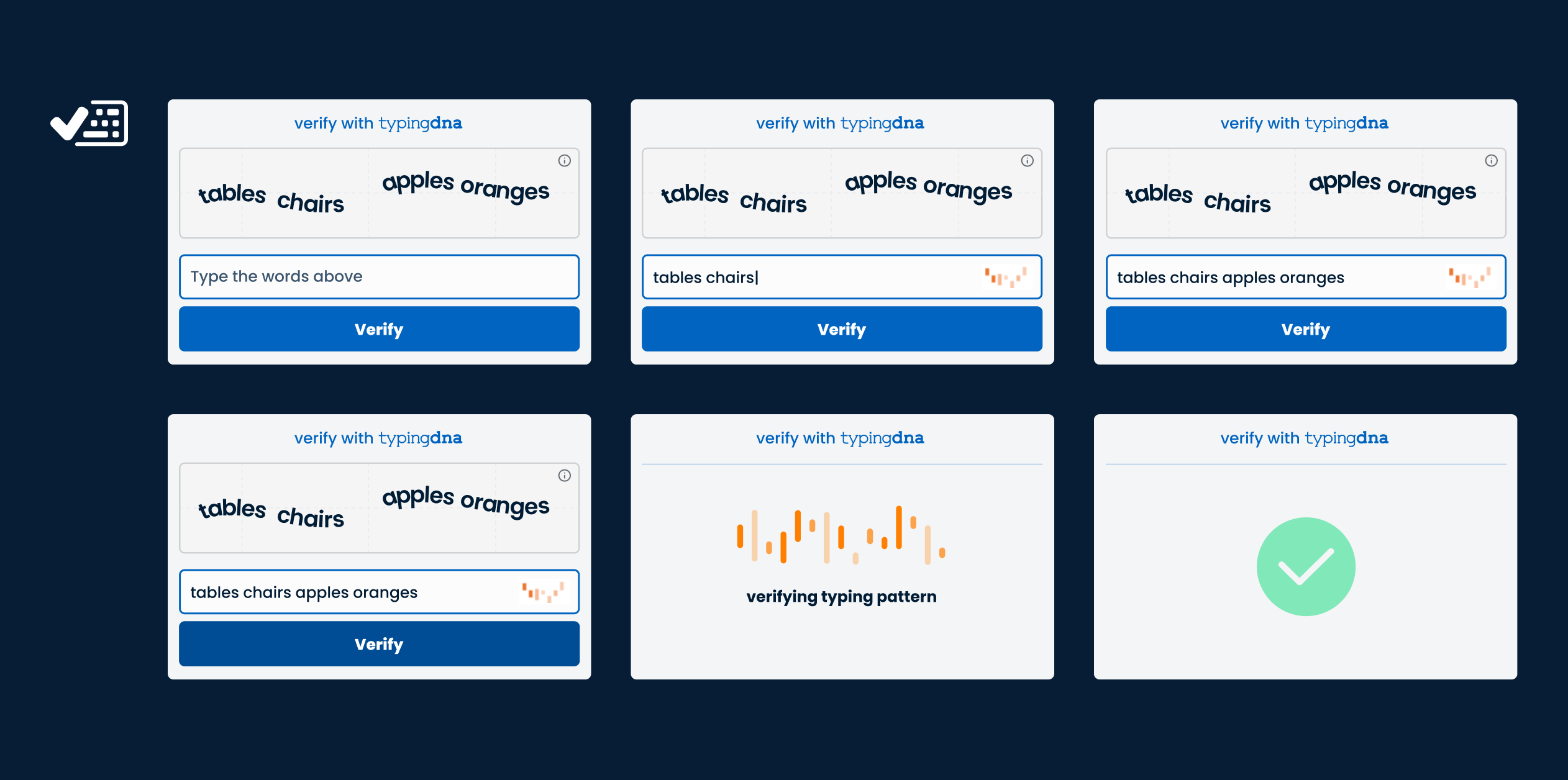
Research
Verify 2FA started as idea from a mental model already existing out there: captcha verification. Besides that, we knew that people are frustrated with SMS 2FA and other 2FA methods that are complicated to integrate (for developers), and unpleasing to use (for consumers), and sometimes very expensive (for businesses). With these in mind, and our existing typing biometrics technology, we knew we could could give life to a more pleasing and secure 2FA experience.
We started the process with a design sprint workshop, which was facilitated by a third-party company. During the workshop, we were able to create user personas, validate the app idea, and map out the user journey. We also defined the problem that the app would address and came up with a solution that caters to the user's needs. This collaborative effort involved the participation of the co-founders, a product manager, a marketing specialist, and myself, all of whom contributed their unique perspectives and expertise to the project.
Visual Design
Before building the app itself, we spent a significant amount of time thinking how we could promote the Product Hunt launch. We knew that we wanted to create a logo, product page, newsletter emails, videos, graphics for social media, and even stickers, but we also wanted to make sure that we were effectively communicating the unique features of our app. This involved a lot of research into the best ways to reach our target audience and how we could position our app in a way that would resonate with them.
We needed to introduce visual elements that communicate the typing verification happening in the background, along with expressing a sense of trust and security. Invested many hours brainstorming different ideas and iterating on various concepts, taking feedback from stakeholders along the way. This resulted in a clean, modern visual design that focused on simplicity and ease of use. We used a minimalist color palette of white, gray, and blue to create a sleek, professional look, while including more colorful elements for the typing biometrics visualization.
Product Design
After defining the flow, we've created multiple high-fidelity prototypes to test them inside our company. This allowed us to gather more feedback and decide what the final one is. The screens follow a very simple and straightforward structure:
1. Type the four words
2. Click the "Verify" button
3. Wait for typing verification
We've created 3 different ways to display Verify: a pop-up, an iframe, and a compact one – each one benefiting a certain use case. To successfully demonstrate Verify's power, we've designed multiple use case demos: in form of prototypes, videos and end-to-end integration. Another big part of Verify is the integration part, for which we've designed and developed a client dashboard that facilitates the out of box integration. We've applied a lot of dogfooding with Verify by firstly integrating it on our own website as 2FA method, this allowing us to gather more feedback and keep iterating on the experience.
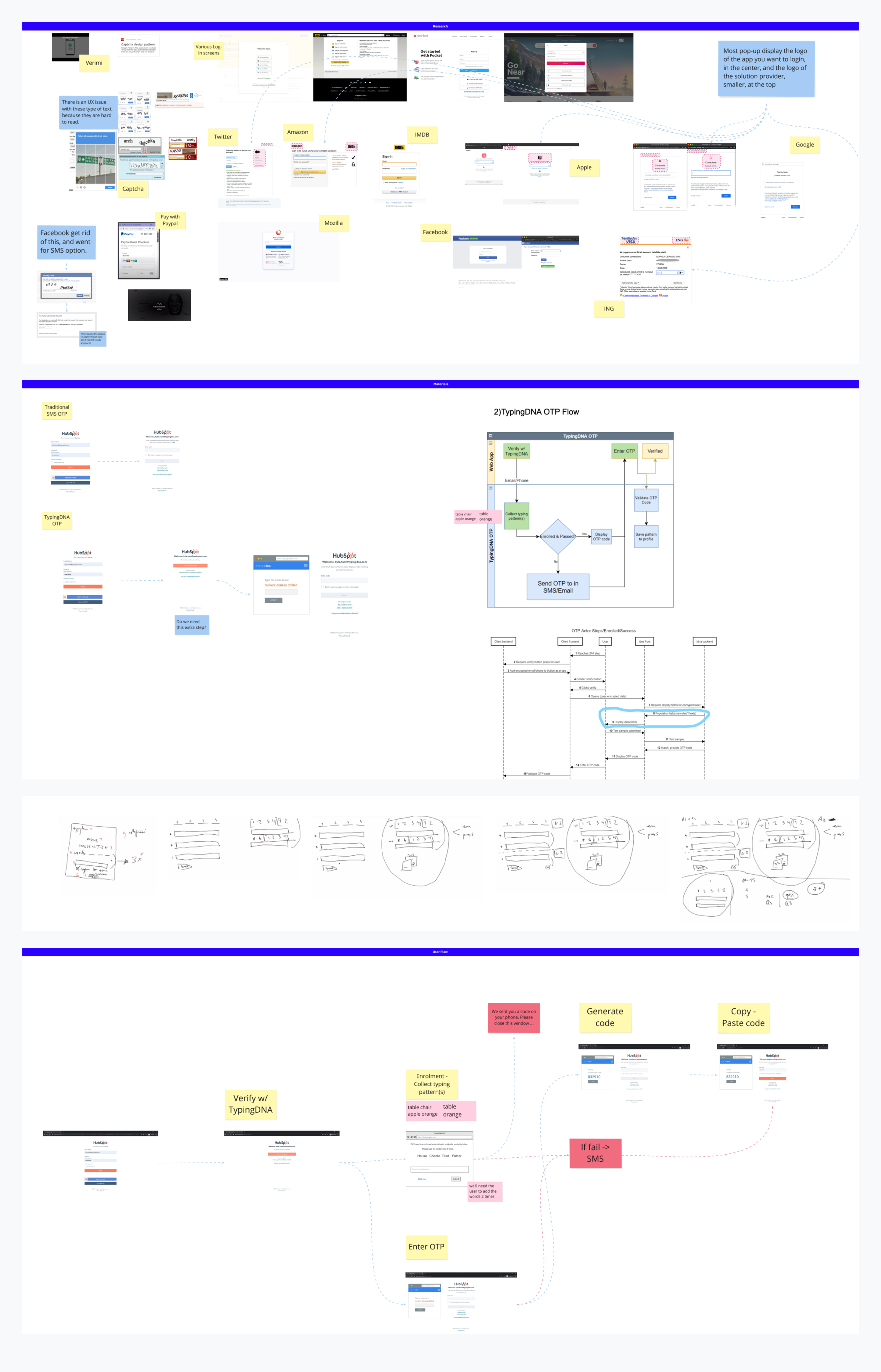
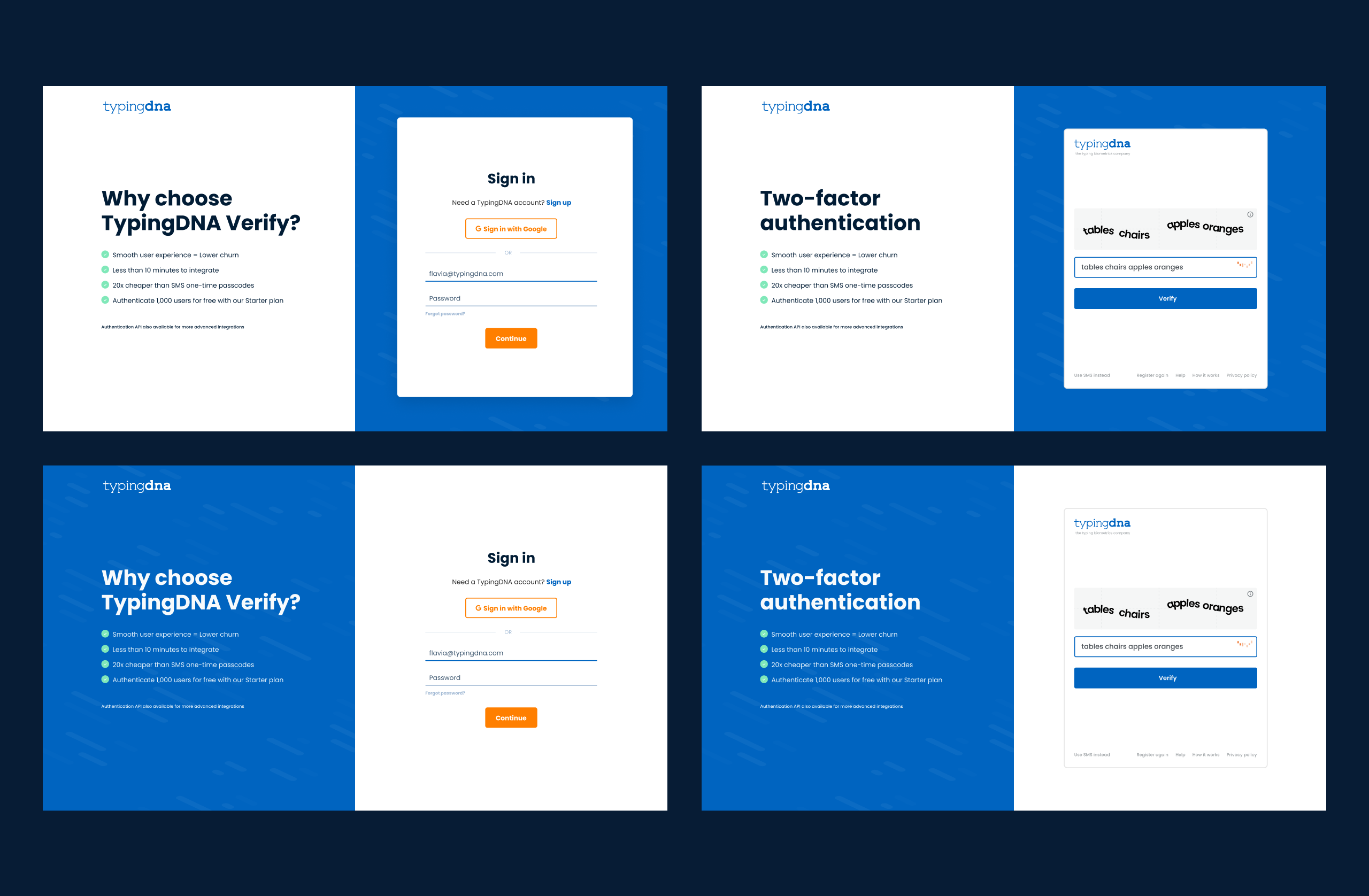
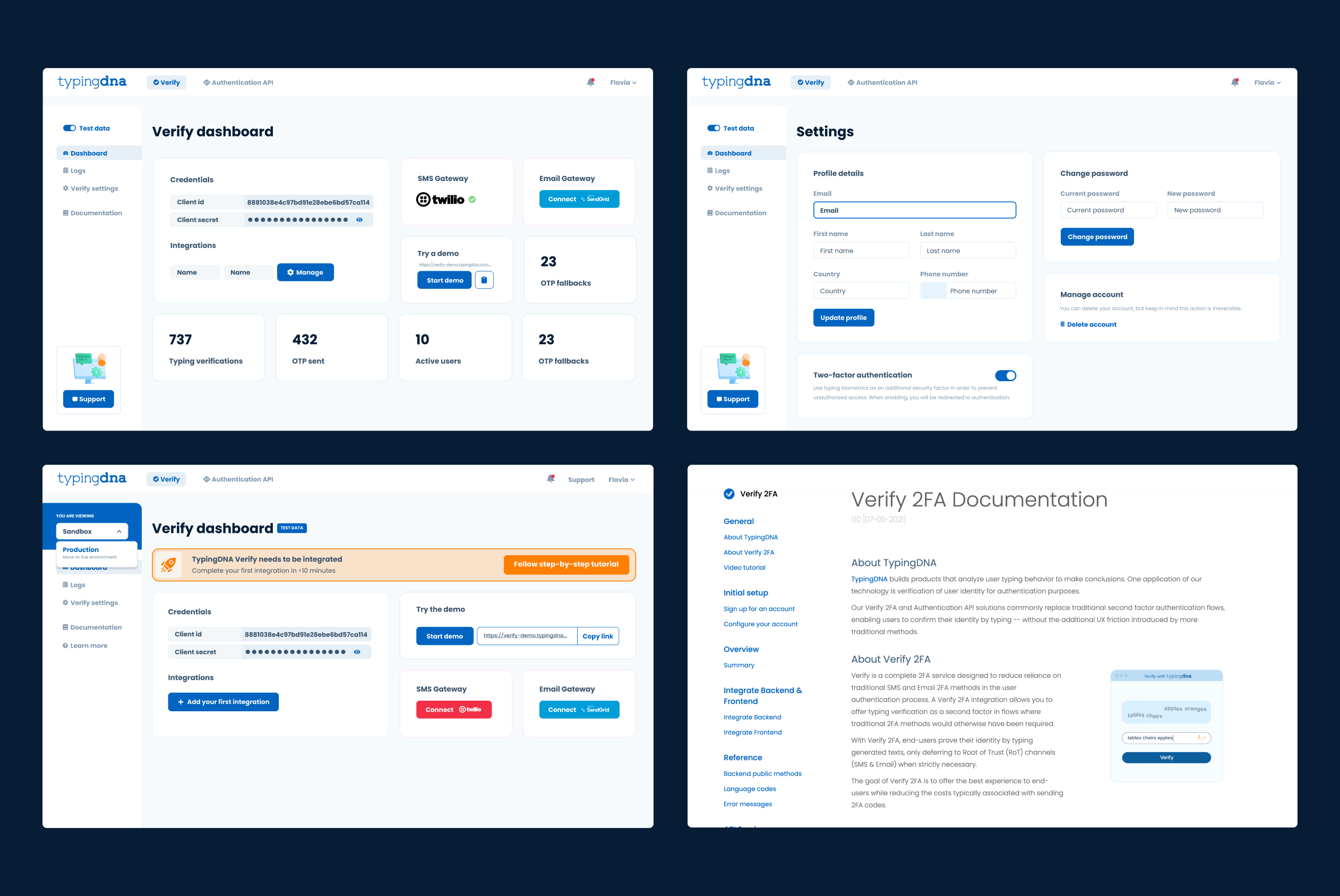
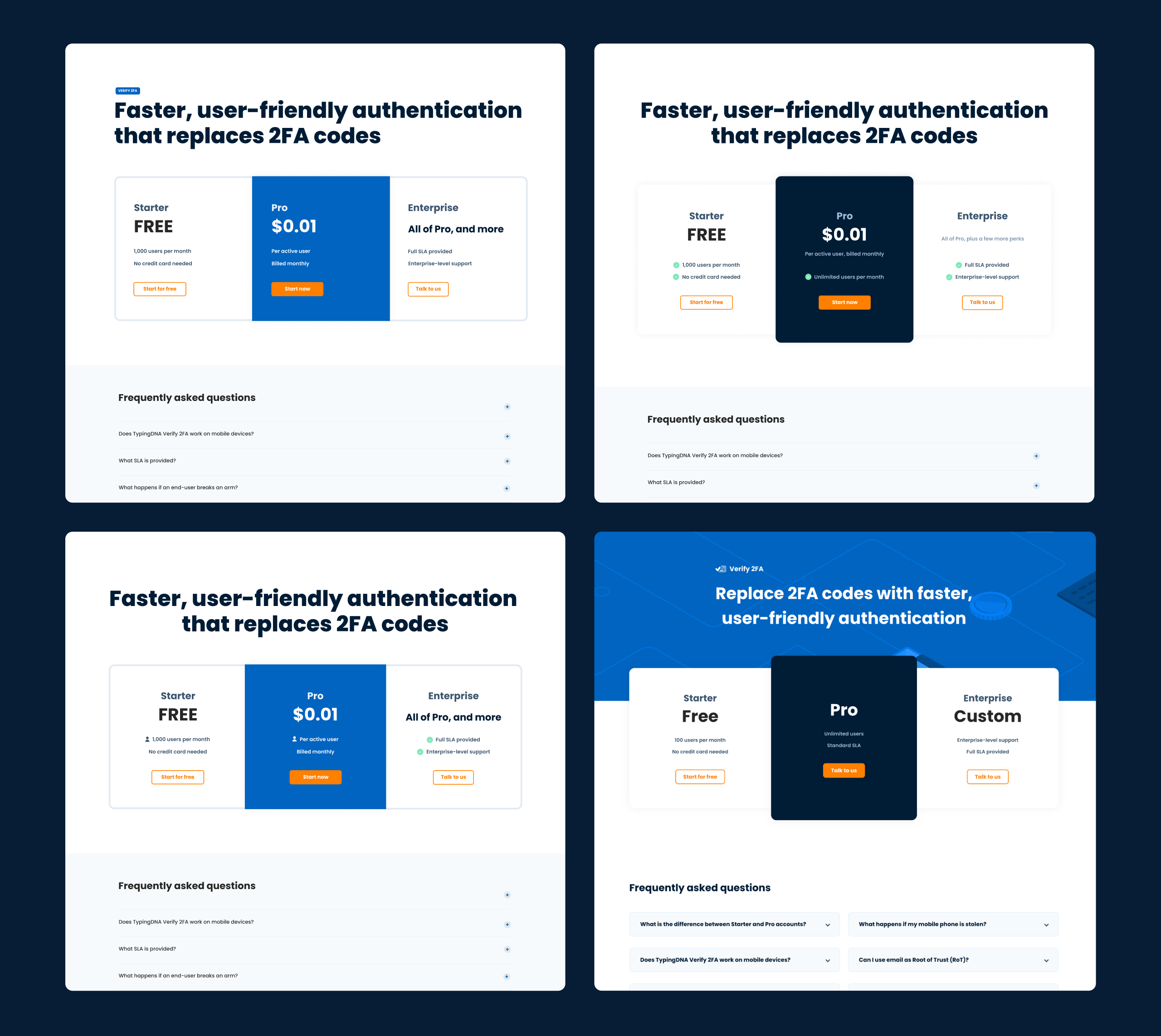
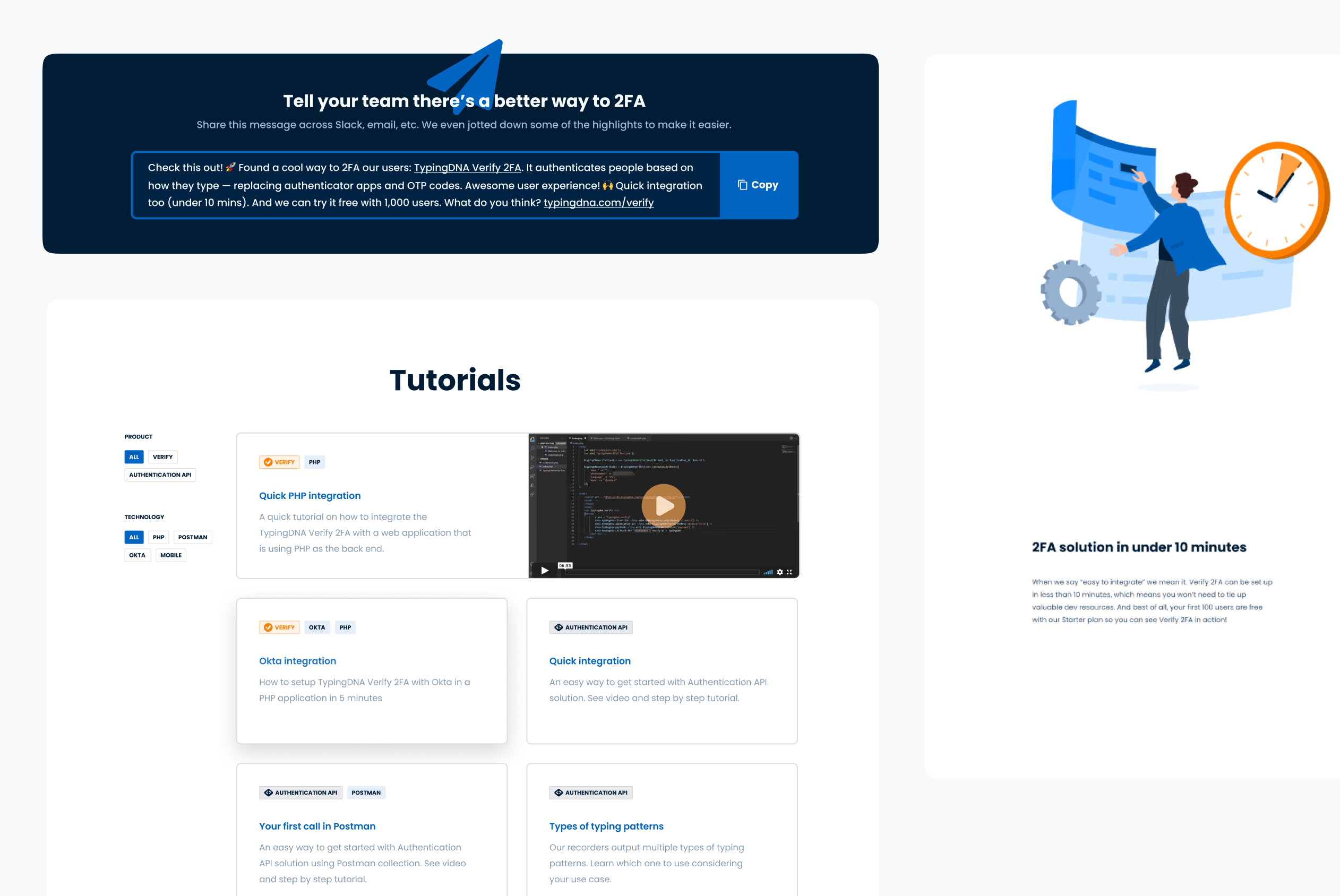
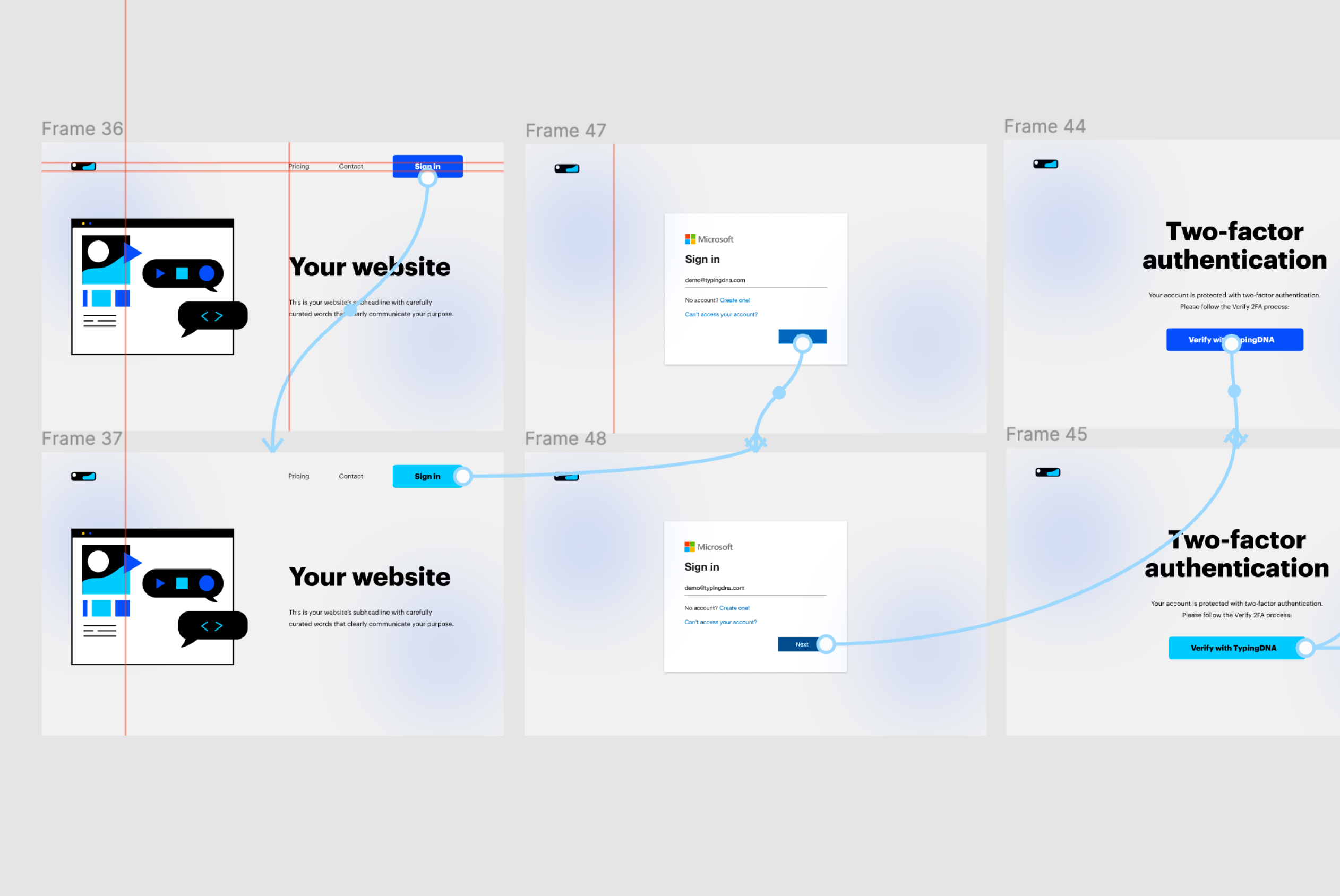
Conclusion:
Verify provides a secure and frictionless authentication solution for businesses and organizations. We managed to provide a very simple out-of-the-box 10 minutes integration, along with great security and UX which led to thousands of signups.